• Using strong passwords increases your protection against brute force attacks.
• These attacks happen when a cybercriminal, or “threat actor,” uses software that generates random and known passwords (acquired from data breaches) to try to guess what your password is.
• Password managers come in handy for keeping strong passwords. With a Password Manager, you only need to remember one password. Once you enter the master password, the password manager will fetch and input the password in the form you’re filling out (assuming you’ve already stored the information in the password manager). Therefore, you can use extremely strong and lengthy passwords without worrying about remembering them, and without writing your passwords on a post-it note.
• The first layer of protection between your account and someone else accessing it is your password. The second layer is two-factor authentication (2FA). You should be using it to add an extra blanket of security to your accounts.
• 2FA is, at its most basic, an identity verification software. If you (or the threat actor) enter the correct password to your account, 2FA will kick in and require you to verify your identity, most often by entering a series of random numbers or letters sent to you via SMS (cellphone texts) or by an app.
• Enabling 2FA will keep your account safe even if the attacker does gain access to your Password.
• App and device updates aren’t just for bringing you cool new features; they also often provide important security patches.
• No matter the device–phone, laptop, apps, or even your NAS–make sure you always keep them up to date so you don’t get hit with malware or zero-day exploits.
• These security patches are important, and keep your devices safe from newly discovered vulnerabilities.
• Using privacy-focused apps may not only help prevent you from being a victim of cybercrime, but it also allows you to protect your personal information from being captured, such as your contacts, browsing history, ad interactions, and more.
For example:
• Browser: Using Firefox or Brave browser instead of Chrome
• Search Engine: Duckduck go as an alternative to Google
• Messaging: Privacy focused apps like signal instead of Facebook Messenger
• Email: Protonmail rather than Gmail
• Phishing is one of the most common forms of cyber attack. Phishing is a form of cyberattack that is delivered mainly by email, but also by SMS.
• The threat actor tries to entice you to click a bogus link that will take you to a website that’s masquerading as an official entity, or even download a virus on your device
• Before you click any link, double-check that it’s the true source you want to visit. The difference can be as minor as “arnazon.com” and “amazon.com”.
• Public Wi-Fi is a great thing in a pinch, but it's not a good idea to connect to a public Wi-Fi network unless you absolutely have to. If you do connect to a public Wi-Fi network, make sure you connect to a VPN. Otherwise, your traffic may be exposed to anyone on that network.
• Worse yet, if you send any sensitive data across the network without encryption (like HTTPS), that data could be intercepted by the network operator or other people on the network. It’s never a good idea to send sensitive data over unencrypted HTTP, but it’s especially dangerous to do so on a public Wi-Fi network.
• The best solution is to do those sensitive tasks from your own private network. If you’re in public and have to do something urgent, use your cellular data to play it safe. If that’s not an option, it’s a good idea to connect to a VPN.
FREQUENTLY ASKED QUESTIONS 🤔💭:
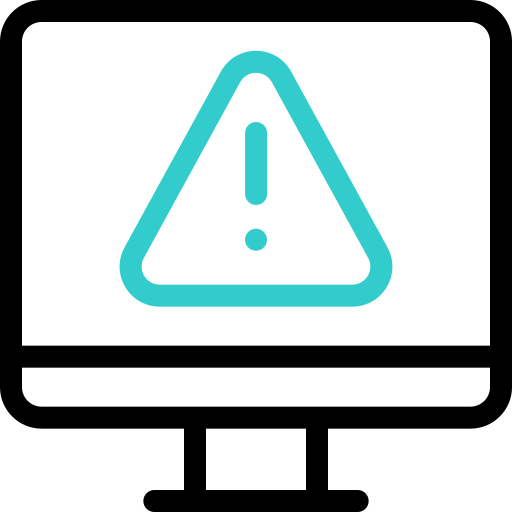
What should I do if my computer gets hacked?
• Don't panic & focus on what you can do.
• Don't turn off the device, it destroys evidence that could help uncover who the attackers were and what they've done.
• Turn off your device's network connections, to prevent the attacker from using your device to infiltrate deeper into the network.
• From a different device change passwords for your accounts.
• Immediately call for help and notify contacts.
Is it OK to reuse the same password for different accounts?
Reusing the same passwords for multiple accounts is a BAD PRACTICE because it opens you up to
credential stuffing attacks, which take leaked credentials from one site/service and use them on other sites/services.

Why should I care about Cybersecurity?
Every 39 seconds, there is a new attack somewhere on the Web. That is about
2,244 attacks that happen on the internet daily! Individuals, governments,
companies, organizations, and educational institutions are all at risk of
cyberattacks and data breaches. Therefore, Cybersecurity protects all categories
of data from theft and damage.